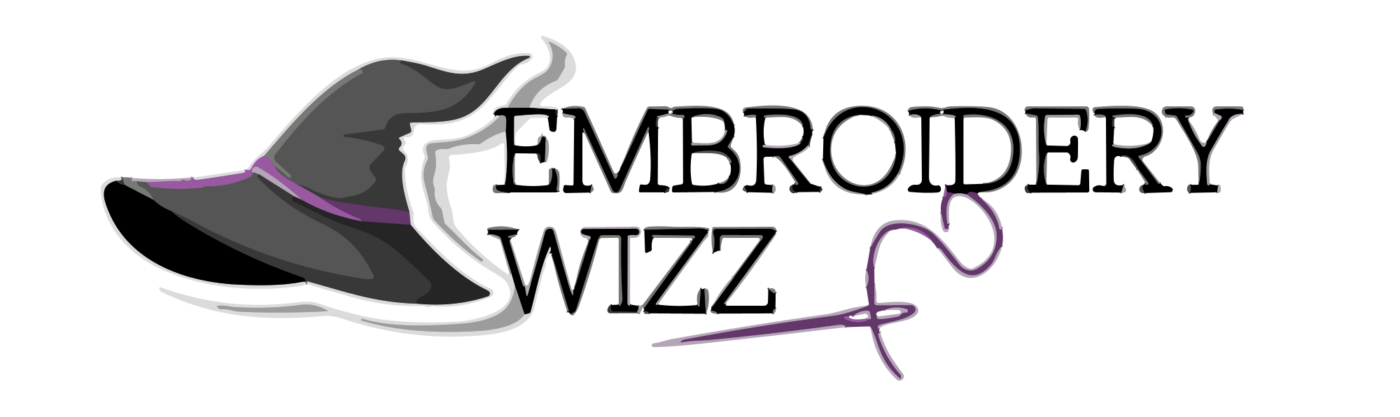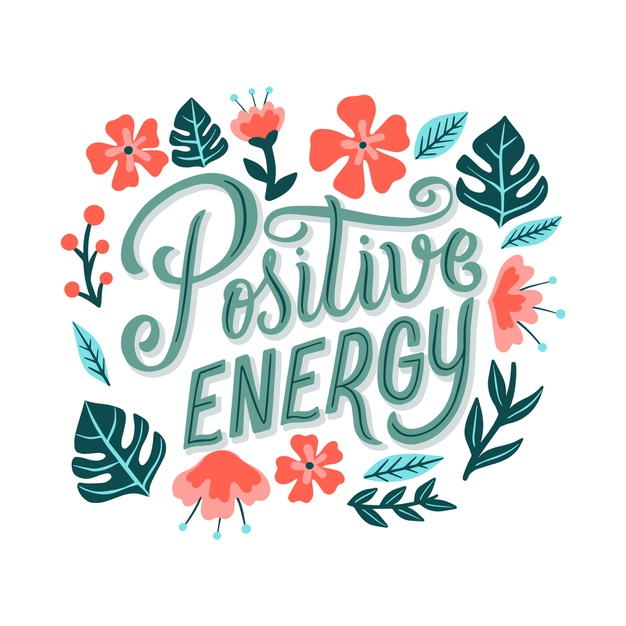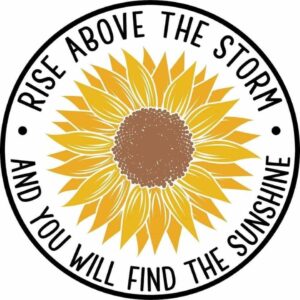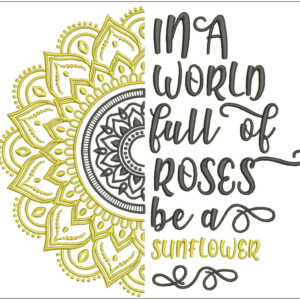Rose Lady
$2.49
EmbroideryWizz presents a captivating digital embroidery file showcasing a graceful rose lady. Stitch this elegant design on clothing, accessories, or home decor items for a touch of sophistication. Celebrate the beauty and timeless allure of roses with this exquisite rose lady embroidery motif.
| Sizes : | 4 x 4, 7 x 7, 10 x 10 |
|---|---|
| Stitch Count : | 5,620, 10,184, 15,834 |
| Colors : | 4 |
| Color Changes/Stops : | 5 |
| Formats : | EMB , VP3, PEC, SEW, DST, EXP, HUS, PCS, PES, XXX, DGT, PDF |
| Quantity : | 3 Sizes for each Format |
Q: How do I download my purchase?
A: Once your purchase is complete, please visit your download page where you can access and download your files.
Q: Can I get a refund if I'm not satisfied with my purchase?
A: We do not offer refunds due to the digital nature of our products, but under certain circumstances, we may consider refund requests on a case-by-case basis.
Q: How can I avoid making duplicate purchases?
A: To avoid duplicate purchases, please log in to your account before making a purchase. If you have already bought a product, the message "You have already bought this product" will be displayed, indicating that the design is already available for download.
Q: How do I unzip zip files?
A: No extra software is needed to unzip files. Simply use your computer's default file extractor to unzip the files and access the contents.
For Detail Please visit our FAQ Page.
A: Once your purchase is complete, please visit your download page where you can access and download your files.
Q: Can I get a refund if I'm not satisfied with my purchase?
A: We do not offer refunds due to the digital nature of our products, but under certain circumstances, we may consider refund requests on a case-by-case basis.
Q: How can I avoid making duplicate purchases?
A: To avoid duplicate purchases, please log in to your account before making a purchase. If you have already bought a product, the message "You have already bought this product" will be displayed, indicating that the design is already available for download.
Q: How do I unzip zip files?
A: No extra software is needed to unzip files. Simply use your computer's default file extractor to unzip the files and access the contents.
For Detail Please visit our FAQ Page.