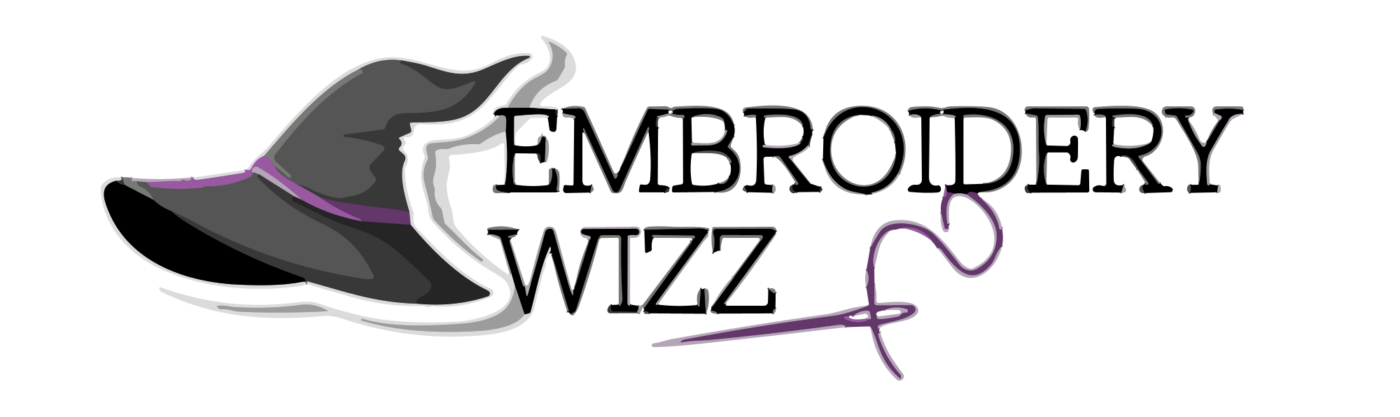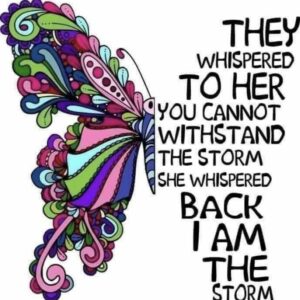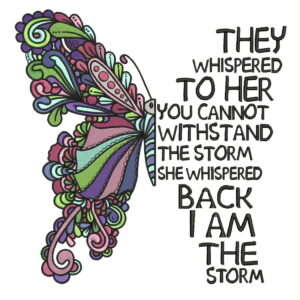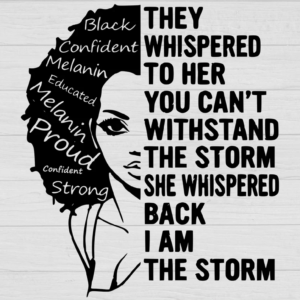Be The Sunshine
$3.49
EmbroideryWizz brings you a radiant digital embroidery file featuring the inspiring phrase “Be The Sunshine.” Stitch this uplifting design on clothing, accessories, or home decor items to spread positivity. Let your embroidery shine with this empowering “Be The Sunshine” motif that brightens any project.